Troubleshooting | Seac DiveLogger
Problem:
The Seac Jack/Guru is not automatically detected by the Seac DiveLogger.
(The image of the Seac Jack/Guru is not shown on the left side of the Seac DiveLogger)
Solution:
Manually connect the Seac Jack/Guru to the Seac DiveLogger.
How to:
Activate the PC Mode on the Seac Jack/Guru.
Plug the USB cable to your Mac (plug it directly to the Mac, do not use any hub).
Open the Applications folder of your Mac, right-clic on the Seac DiveLogger and "open".
Clic on Connection and remove the flag from Auto Connect to USB.
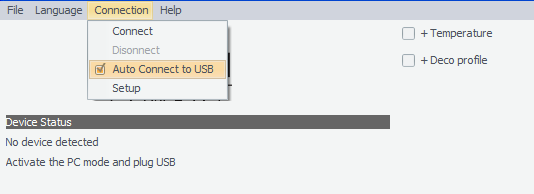
Clic on Connection, Setup and select the "/dev/tty.usbserial - xxxx" port and click Confirm.
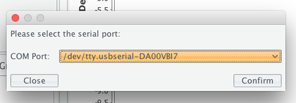
Clic on Connection, Connect
If you have followed this tutorial step-by-step but you are not been able to find the correct COM port, is possible that some other installed programs (e.g. Parallels) has installed their own COM management system. In order to install the Seac COM management system you have to start your Mac in "Safe mode".
To start up your Mac in Safe mode follow > this tutorial by Apple.
When the Safe mode is activated follow from the beginning the main DiveLogger tutorial > here
Need more help?
contact us
