How place the Display protection (optional) to my Seac Jack/Guru.
Clean and dry the top-glass of your Seac Jack/Guru with a lens cleaning cloth (not included).
Warning: Do not use any kind of solvent or chemical to clean the Seac Jack/Guru. Use warm water only if needed.

Prepare the display protection for the application, make sure to not touch the bottom part of the Display protection.
Warning: Touching the bottom part of the display protection will cause a not perfect application on the Seac Jack/Guru.
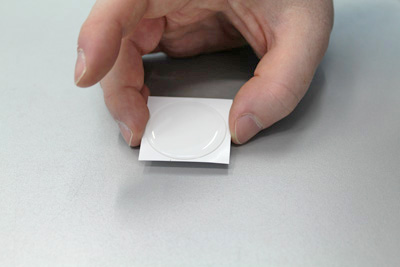

Place the display protection starting from one side of the bezel as shown

Place the display protection an press it. Make particular attention at the sides of the display protection in order to not let the water go between the display protection and the top-glass of the Seac Jack/Guru.
Do not remove the display protection even if some air is present under the display protection. After a couple of dives over 10-15mt the water pressure
will remove for you all the imperfections under the display protection.


The display protection is naturally subject to wear once placed on the Seac Jack/Guru.
Change the display protection with a new one when needed.
