Troubleshooting | Seac DiveLogger
Problem:
I'm not able to install the USB driver on my PC (Error Code 52).
(Your Windows PC cannot verify the digital signature for the drivers required for the device)
Solution 1:
Disable the Driver Signature Enforcement and install the driver.
How to, for Win 10 and Win 8.1:
Clic on Start and clic on Restart while holding the "Shift" button 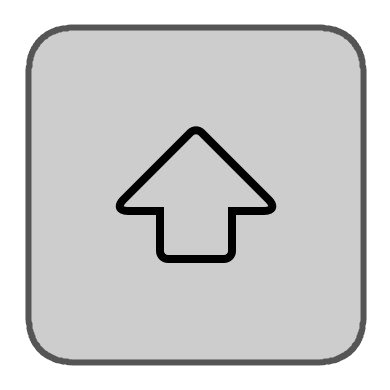
Clic on Troubleshoot.
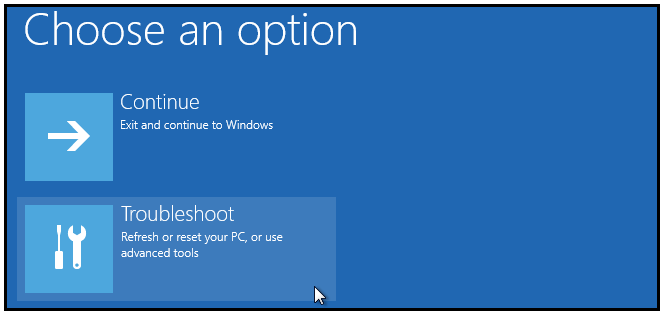
Clic on "Advanced options" and "Startup Settings".
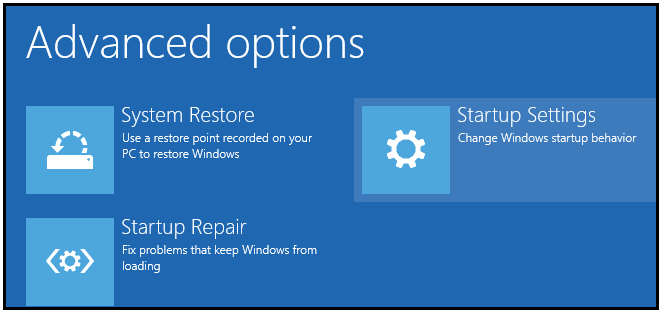
Clic on "Restart".
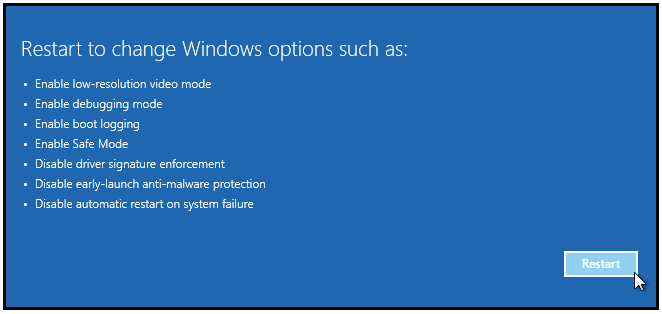
Press 7 or F7.
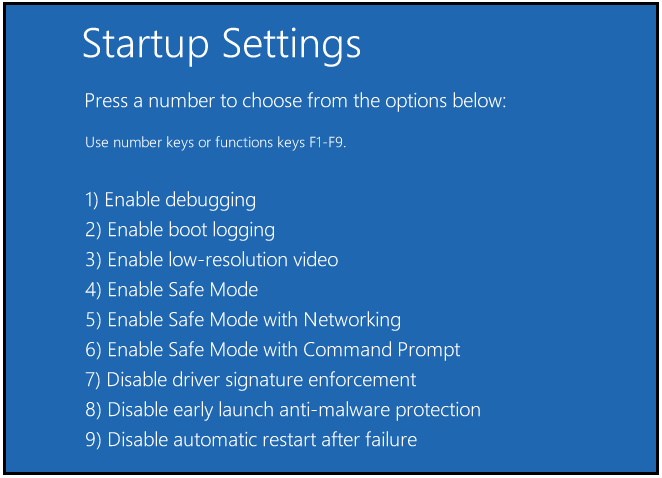
Now follow from the beginning the Seac DiveLogger installation tutorial (drivers installation included).
Link: How to install the Seac DiveLogger and the USB drivers >
The Driver Signature Enforcement will be automatically re-activated after the next reboot of the PC.
(Solution 1)
How to, for Win 7:
Restart the PC, during the startup phase press (repeatedly) F8 to access the Advanced Options.
Select Disable Driver Signature Enforcement and press Enter
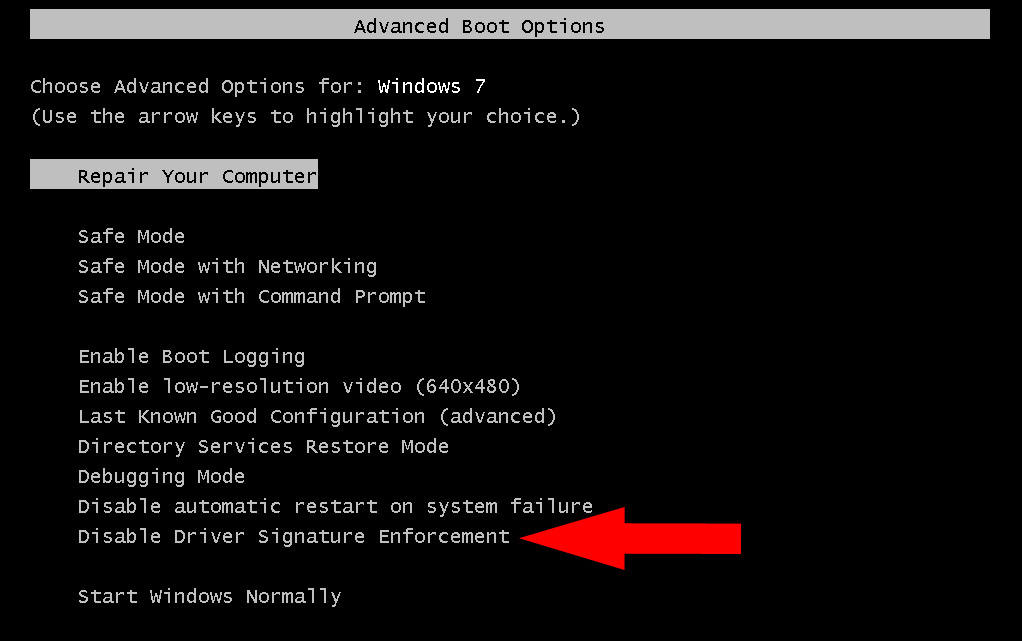
Now follow from the beginning the Seac DiveLogger installation tutorial (drivers installation included).
Link: How to install the Seac DiveLogger and the USB drivers >
The Driver Signature Enforcement will be automatically re-activated after the next reboot of the PC.
Need more help?
contact us
